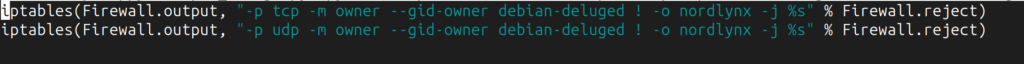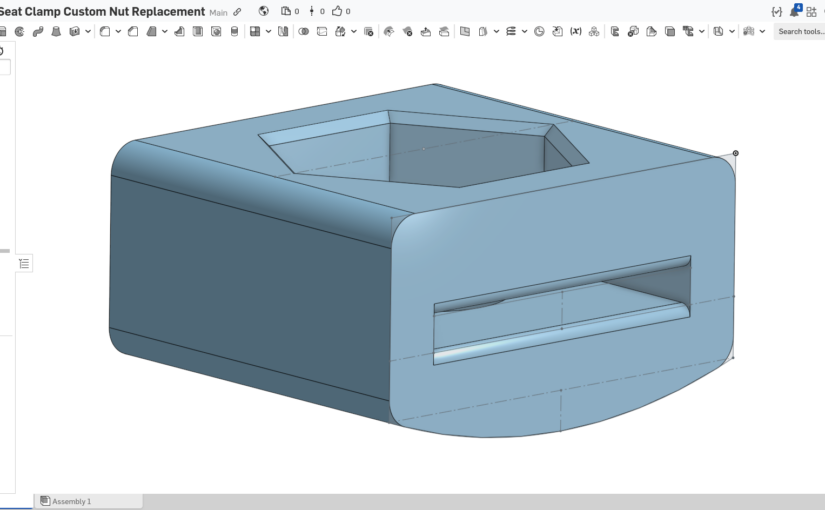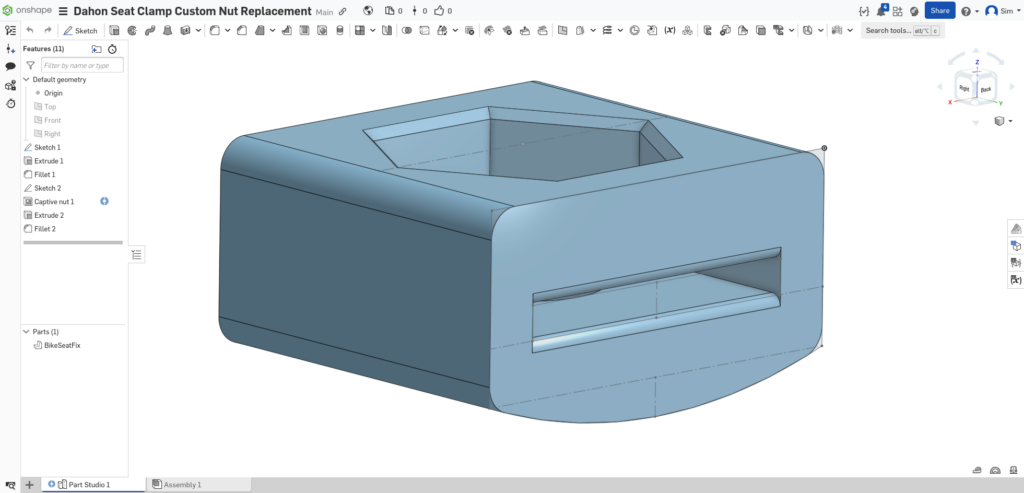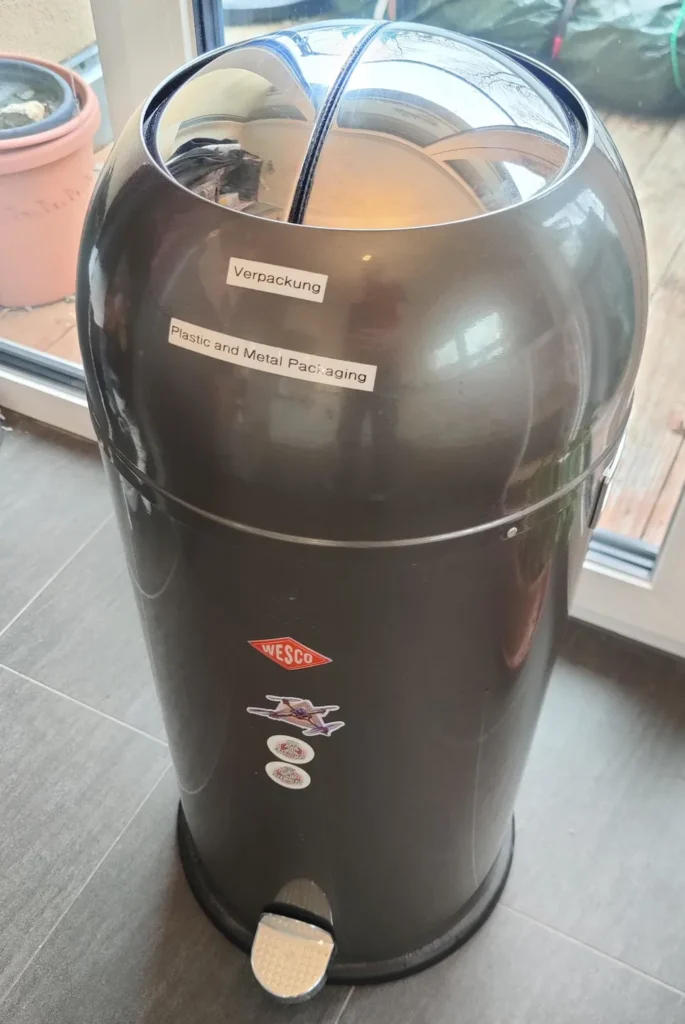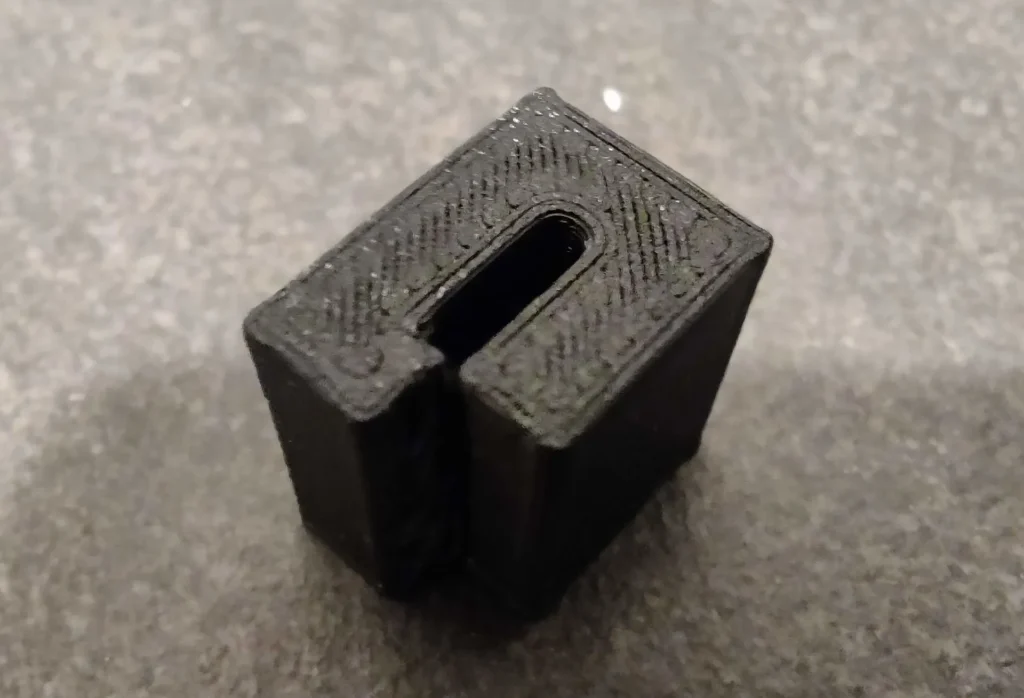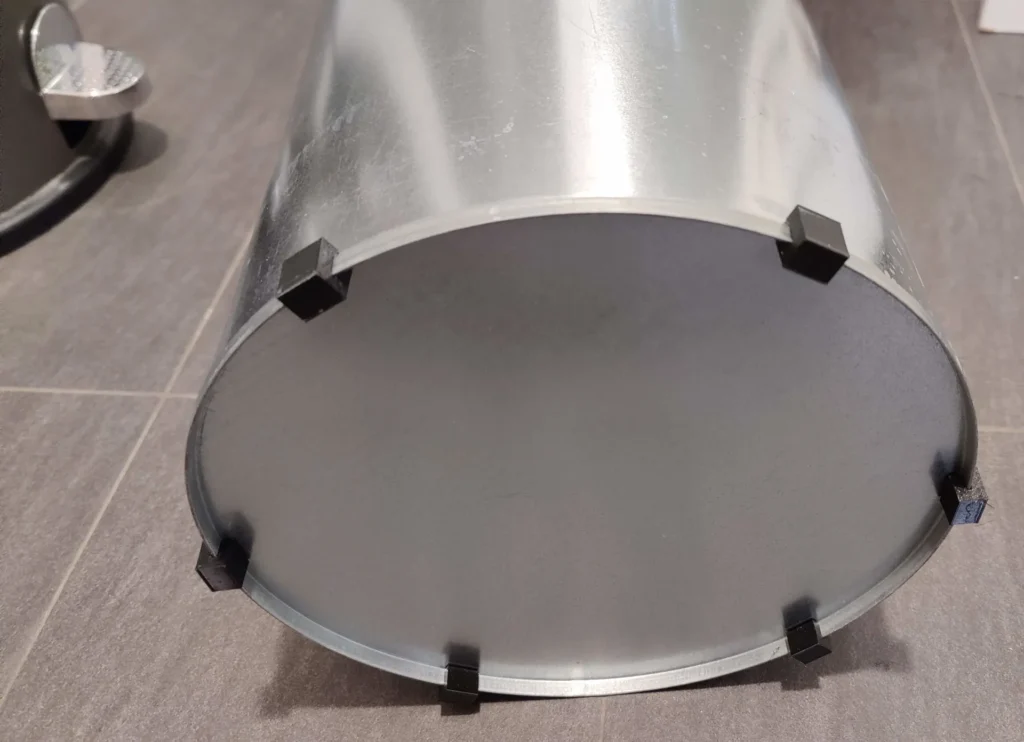This is a short description on how to improve GPS “cold start to GPS fix” time, primarily aimed at drone pilots using Betaflight or INAV. Though, once the GPS module is connected, the steps are identical, no matter which flight controller software (if any) is being used.
What You Will Need
- An u-blox GPS module (at least version 6, which is ancient).
- A free developer account on Thingstream.
- It is free up to 20K requests per month (at time of writing).
- The software u-center or u-center 2
- Older GPS modules need the older version
- A serial (USB) connection from your computer to the GPS.
- With Betaflight (and possibly INAV) you can connect to the flight controller and have the GPS data getting passed through. This is the easiest option.
- Some GPS modules have a dedicated USB port, that you can use as well.
- Or you use an USB to UART adapter.
Step by Step
Register to thingstream and add a “Location Thing” (in Location Services). You will receive a token that you will need later. You can always come back and get the token from the site.
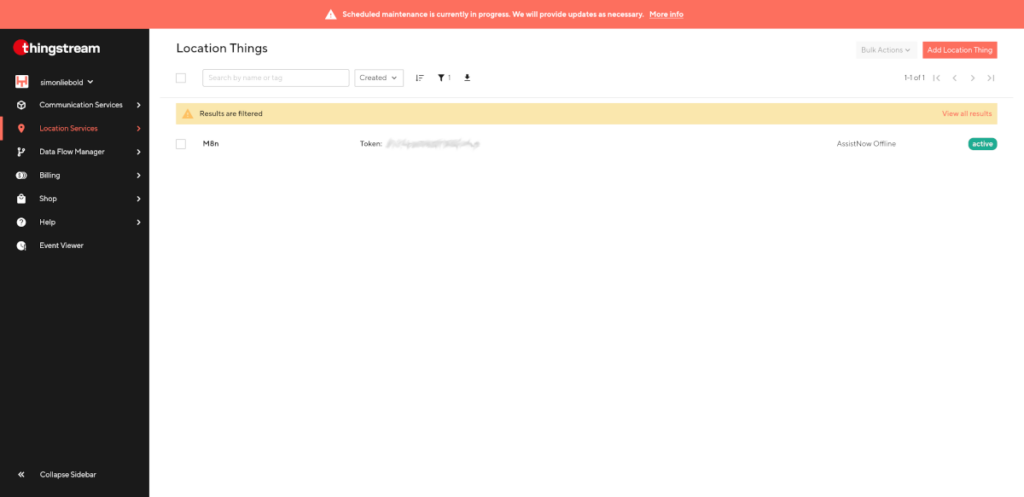
Then connect the flight controller to your computer.

Start Betaflight Configurator (or the INAV equivalent) and go to the CLI tab. Enter gpspassthrough. Alternatively, you can enter serialpassthrough {UART number -1}, So, if the GPS is connected to UART 6, you would enter serialpassthrough 5.
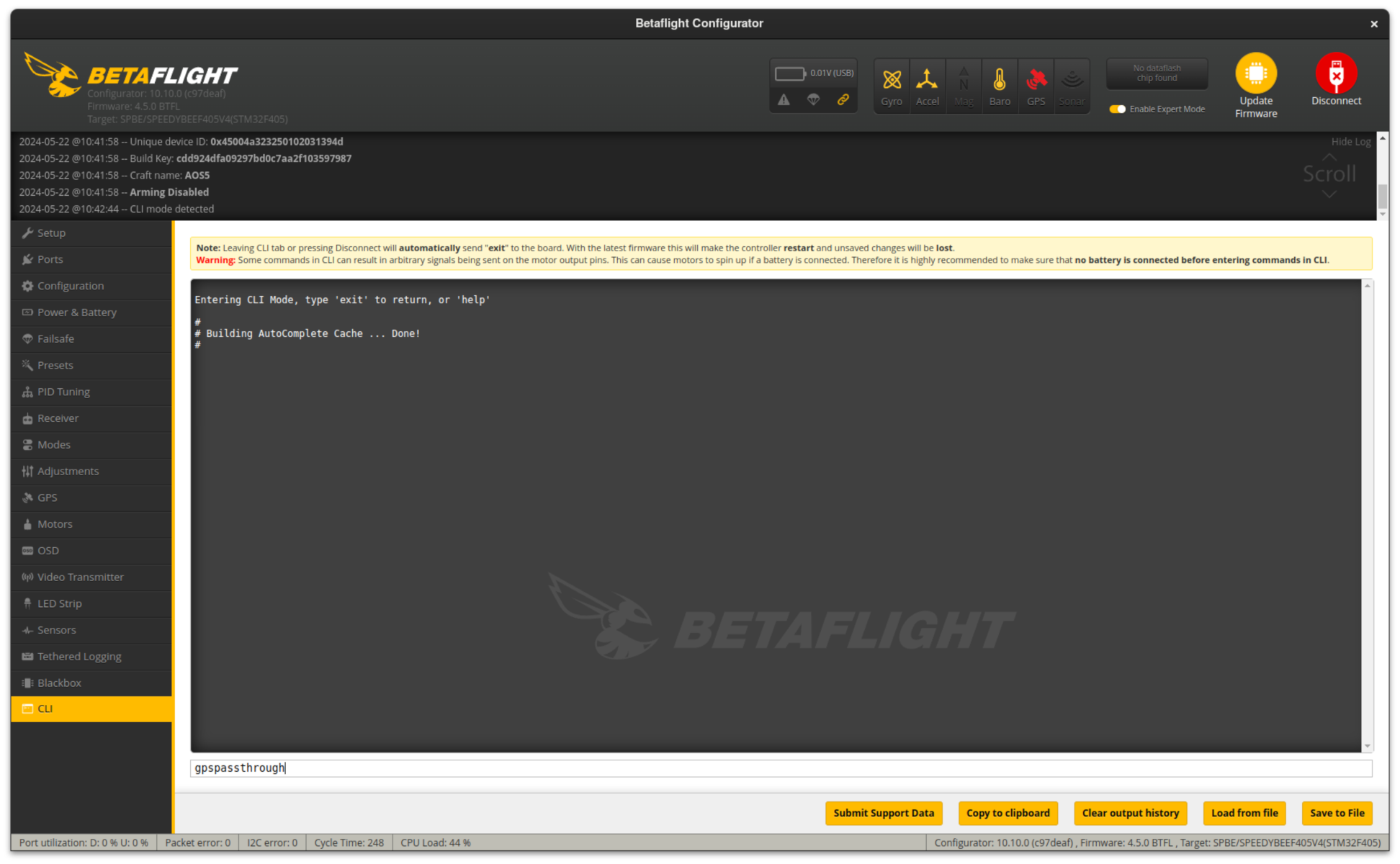
Once a lot of cryptic looking nonsense starts appearing all over the console, close the configurator window. Important: Just close the window. Don’t click the red Disconnect button.
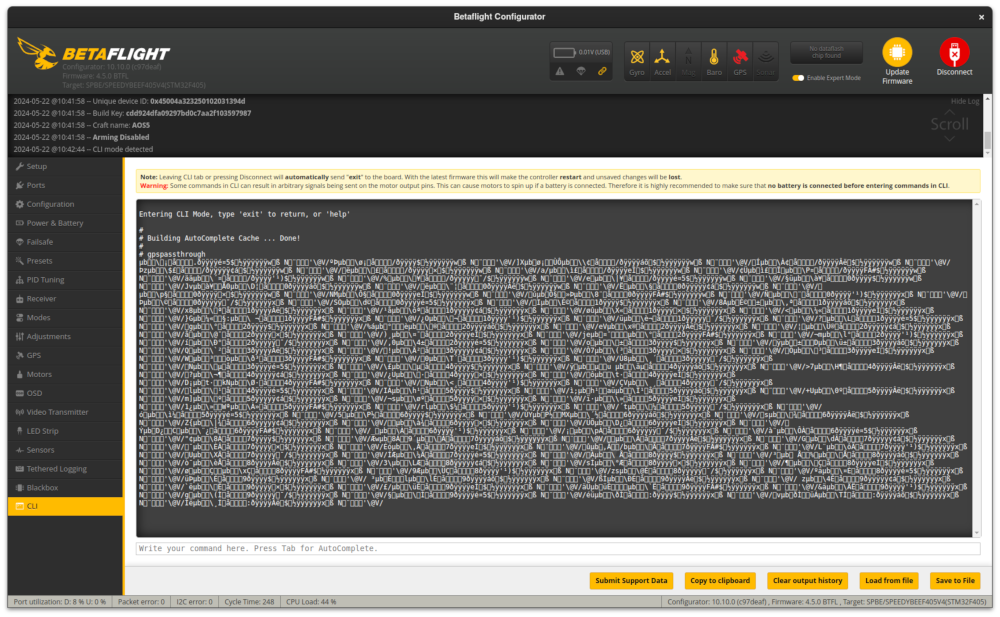
Now, start up the u-center (2) software. The following screenshots show u-center 2. The older version essentially works the same. Just the UI looks dated.
First use the cog wheel on the top right, to go into the preferences. Under the menu item AssistNow, enter the token from the ThingStream portal.
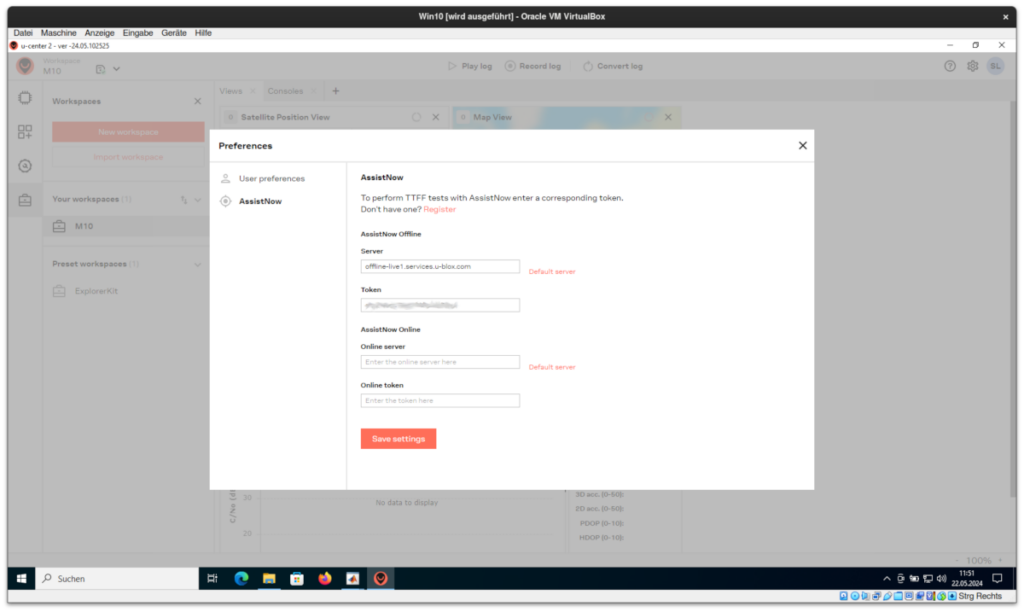
Connect to the Betaflight COM port. Usually there are just a few to try.
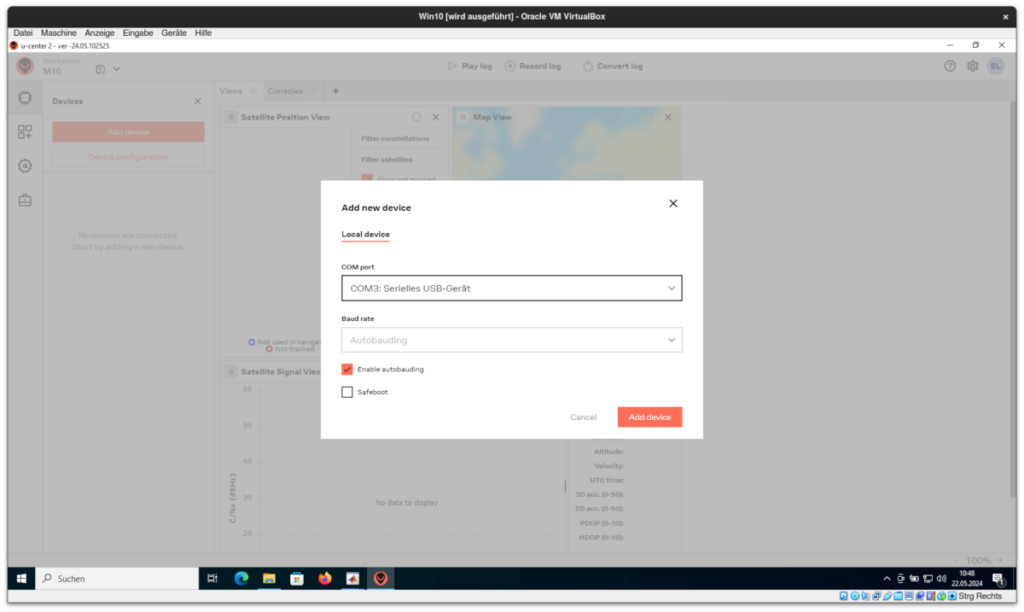
Once the GPS is connected to u-center, click on the left side on Tools → AssistNow Offline.
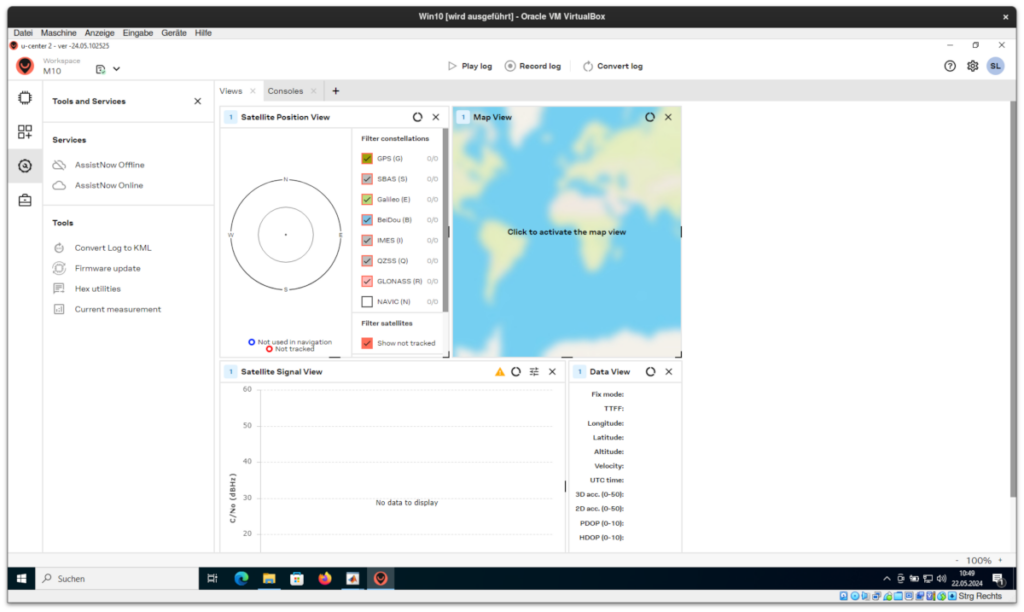
I usually pull 30 days of data. First click Download…
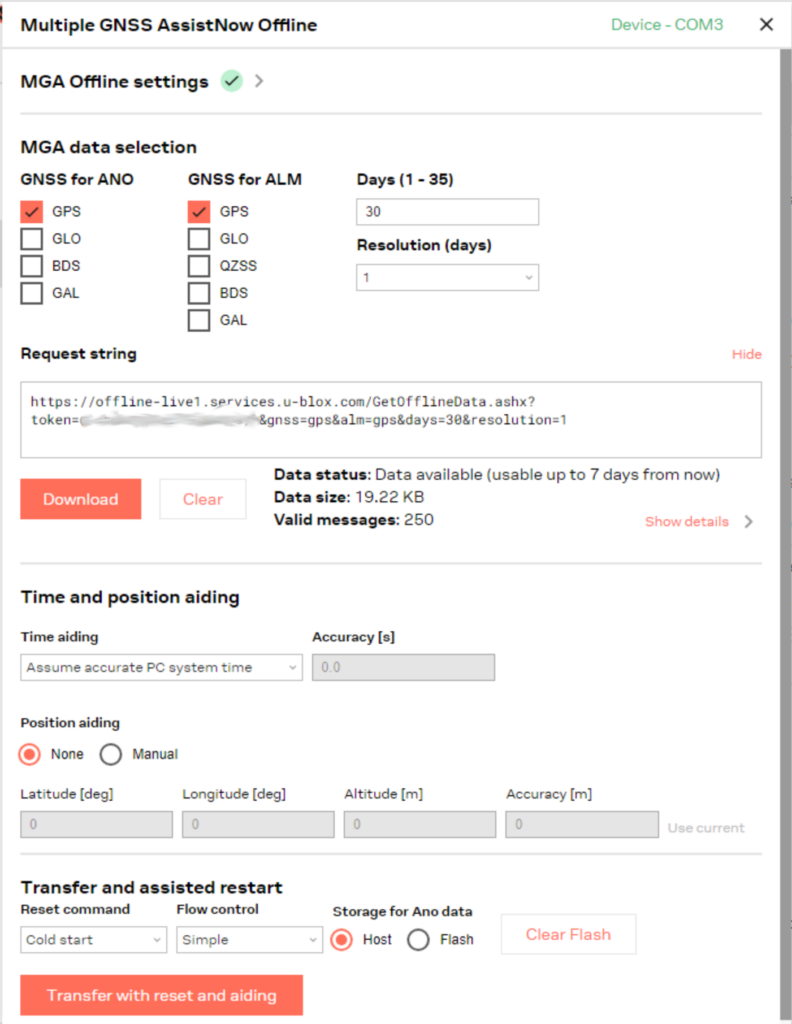
…and then Transfer with reset and aiding.
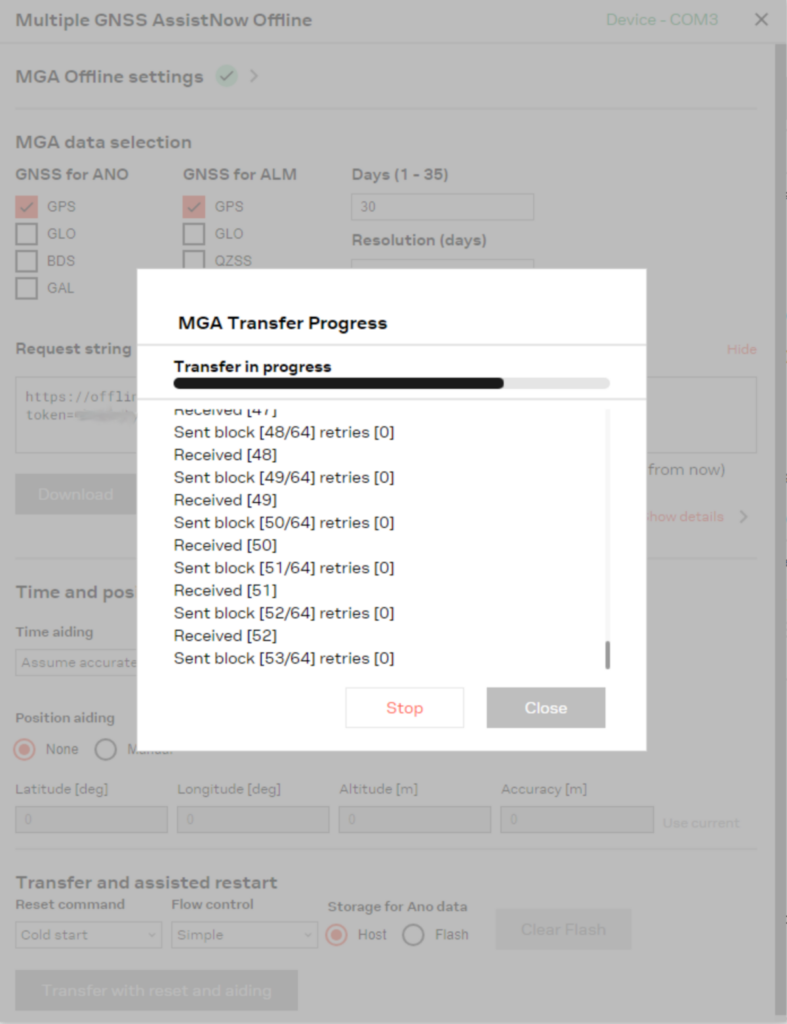
You are done! Disconnect from u-center and unplug your flight controller / GPS. The next start up in the field will be much faster to get the fix (seconds instead of minutes).